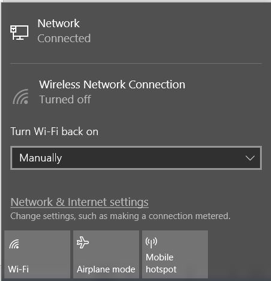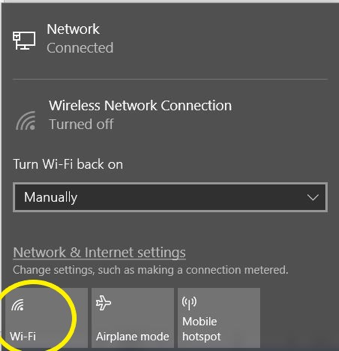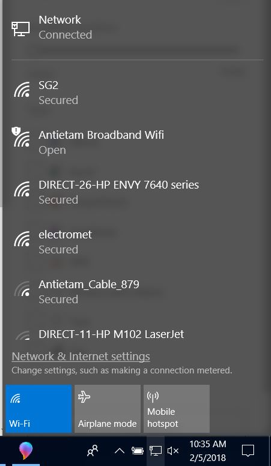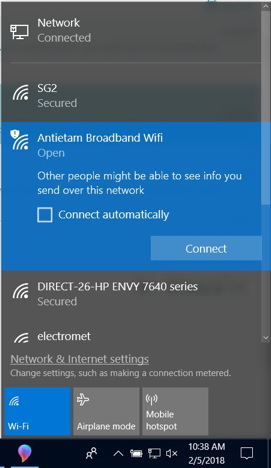Wi-Fi
Connect to Antietam Broadband Wi-Fi - Windows 10
Find and left-click the “Network” icon located in the taskbar, next to the clock in the lower right corner of your screen.
The network menu is displayed.
If Wi-Fi is turned off, left-click the Wi-Fi icon located in the lower left corner of the Network menu.
A list of available Wi-Fi networks will be displayed.
Select “Antietam Broadband Wifi” from the list of available networks.
To connect to Antietam Broadband Wi-Fi hotspots automatically in the future, please click “Connect automatically”. If you’d prefer to connect manually each time, do not select “Connect automatically”. Click the “Connect” button to connect to the Wi-Fi network.