Customer Portal for New Phone Features
There is a portal available for customers to activate and deactivate phone features. To access the customer portal for phone features:
1. Navigate to https://voice.myactv.net/portal/
2. Provide username and password. The username will be the Antietam Broadband Digital Telephone number. The default password will be the Antietam Broadband Account Number.
3. After providing the username and password, you may be prompted for your email address. The email address may be obtained at the time the order is placed for the phone service, however if it was not obtained, it will be required at this point. Enter the email address and click "Submit". If you did supply an email at the time of placing your order, move down to step 4.
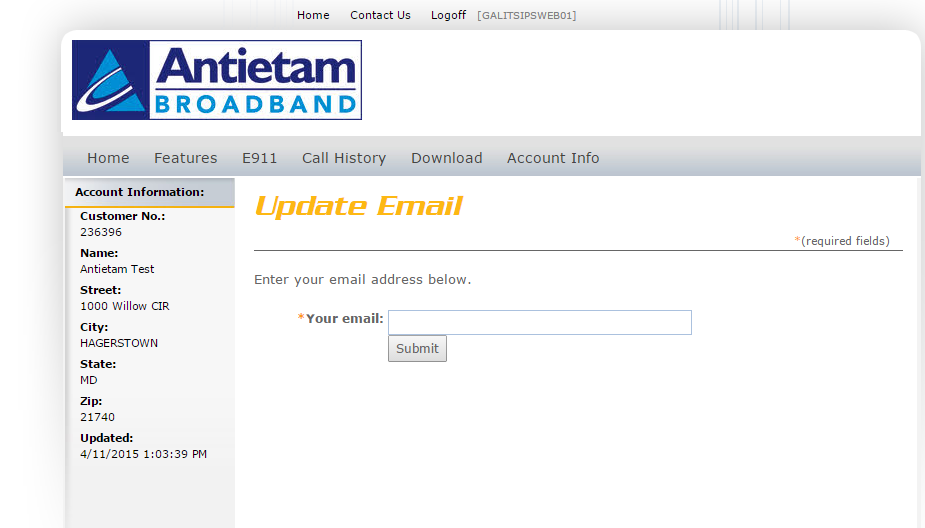
4. Next, you will be asked to setup your Customer Proprietary Network Information (CPNI) pin.
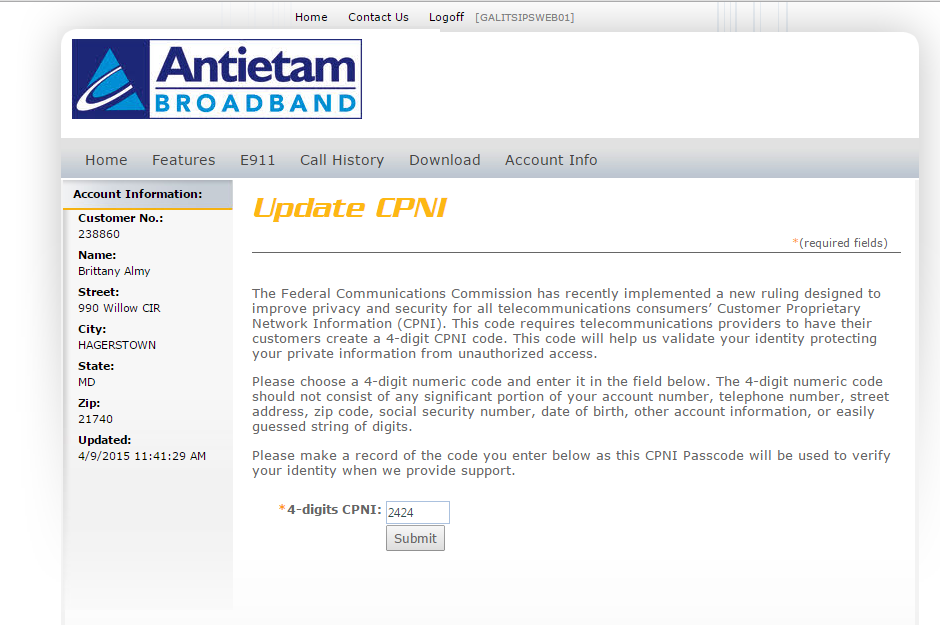
Please enter the 4 digit code you would like to use, then click "Submit.
5. Next, a password change will be required. Please fill in the current password, the new password and then verify password. Click Submit.
Upon login, the Features Management screen will be present. On the left hand side, there will be three menus to choose from: